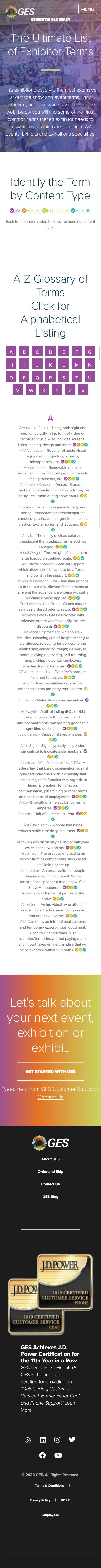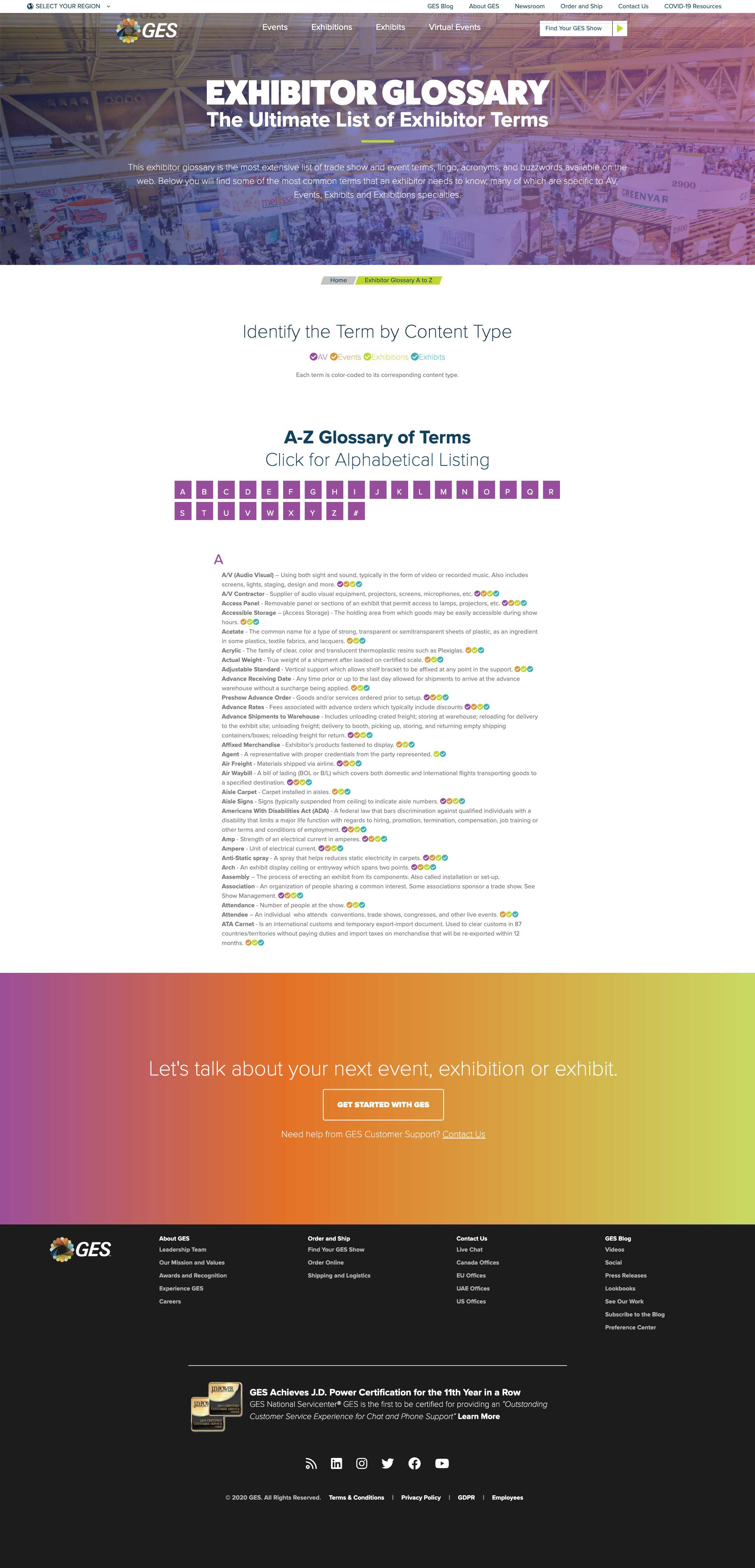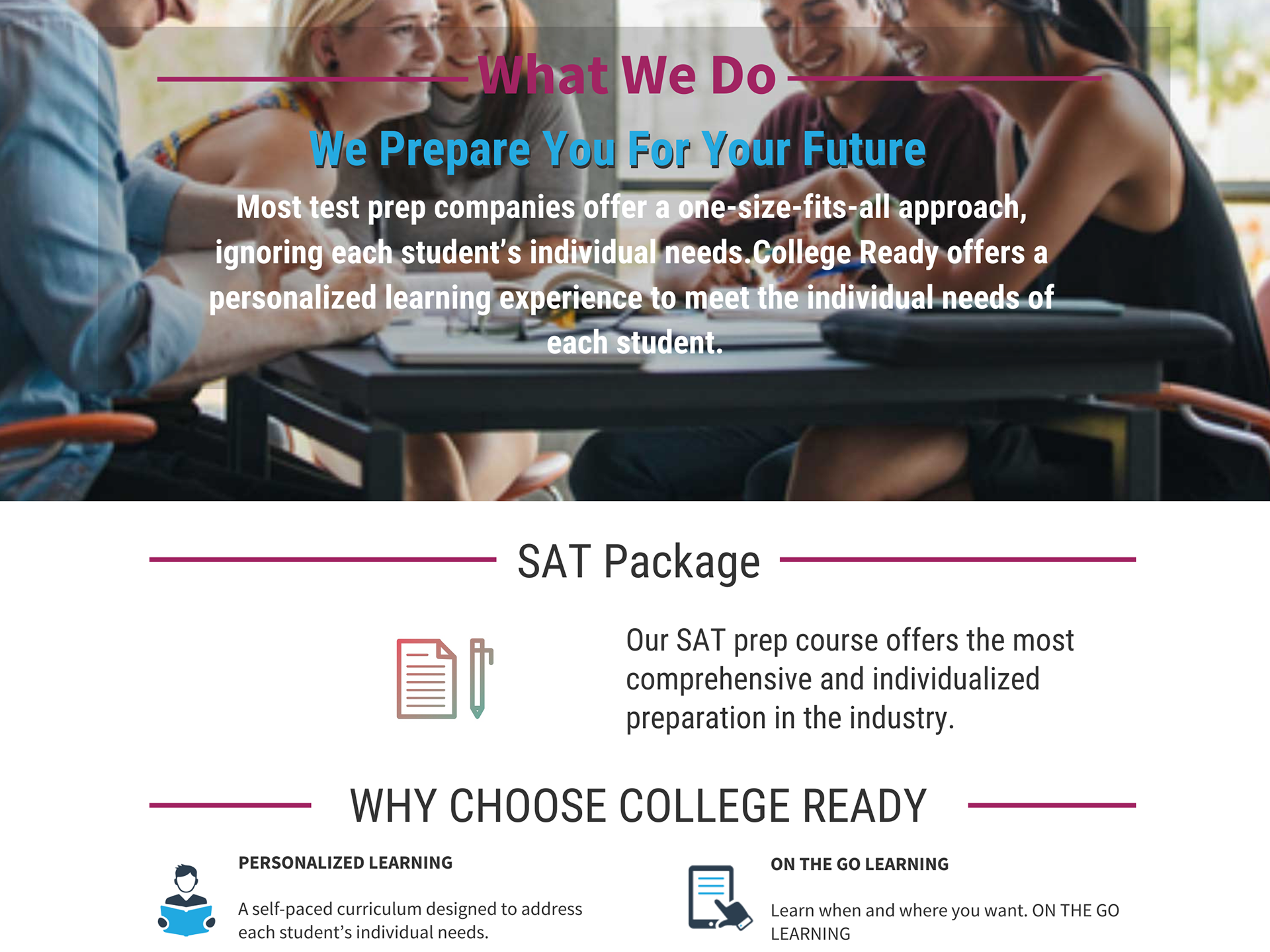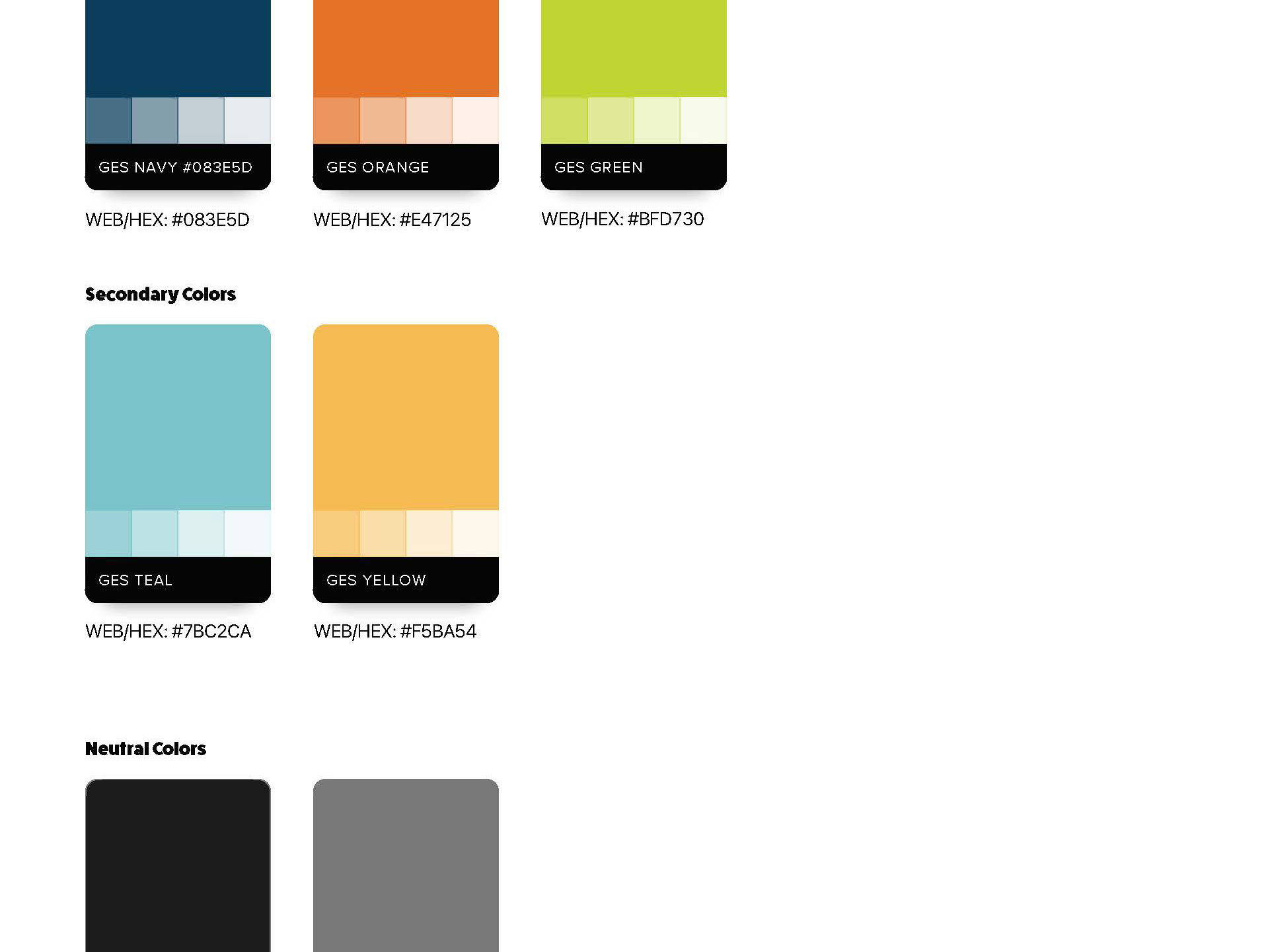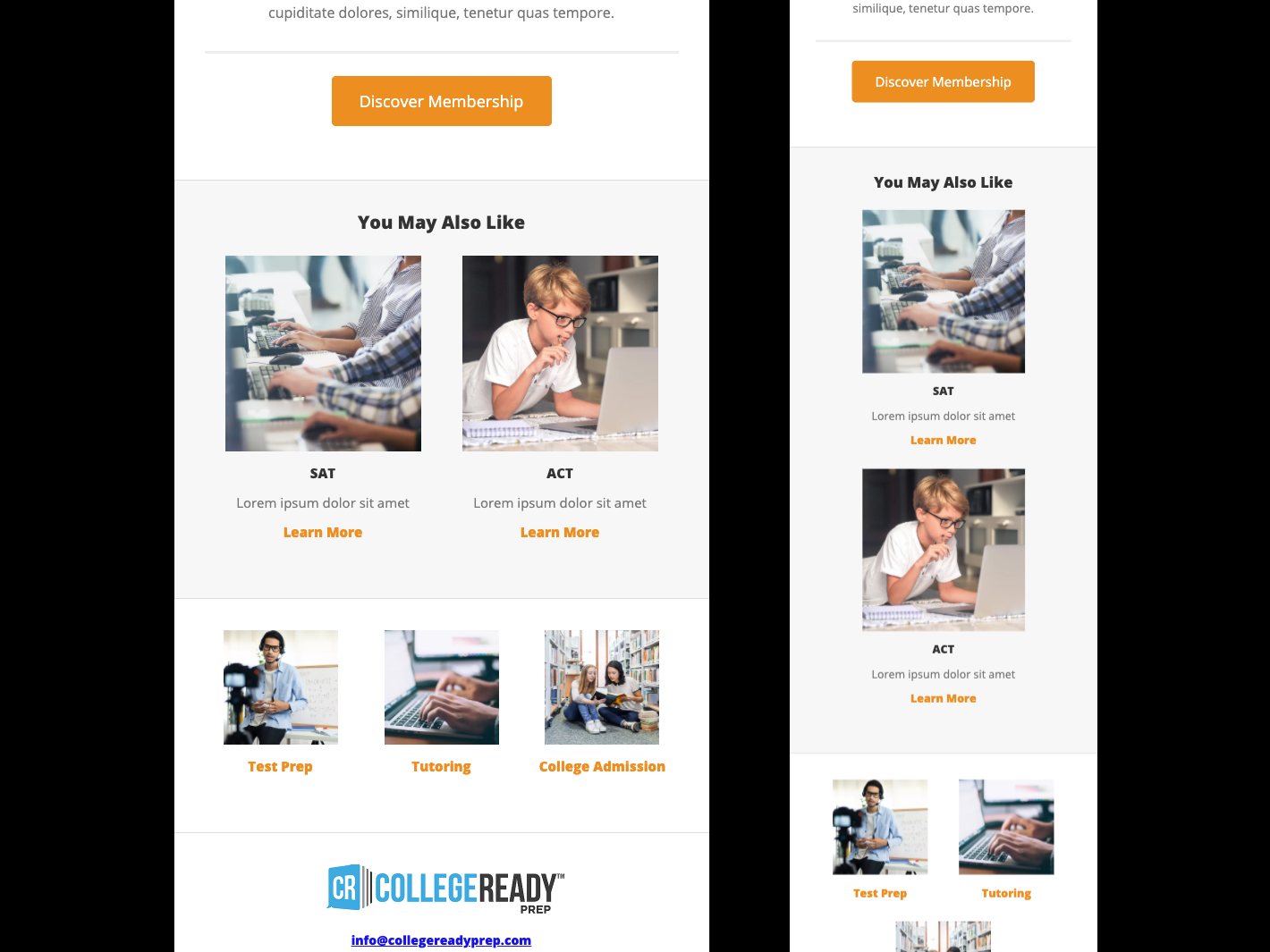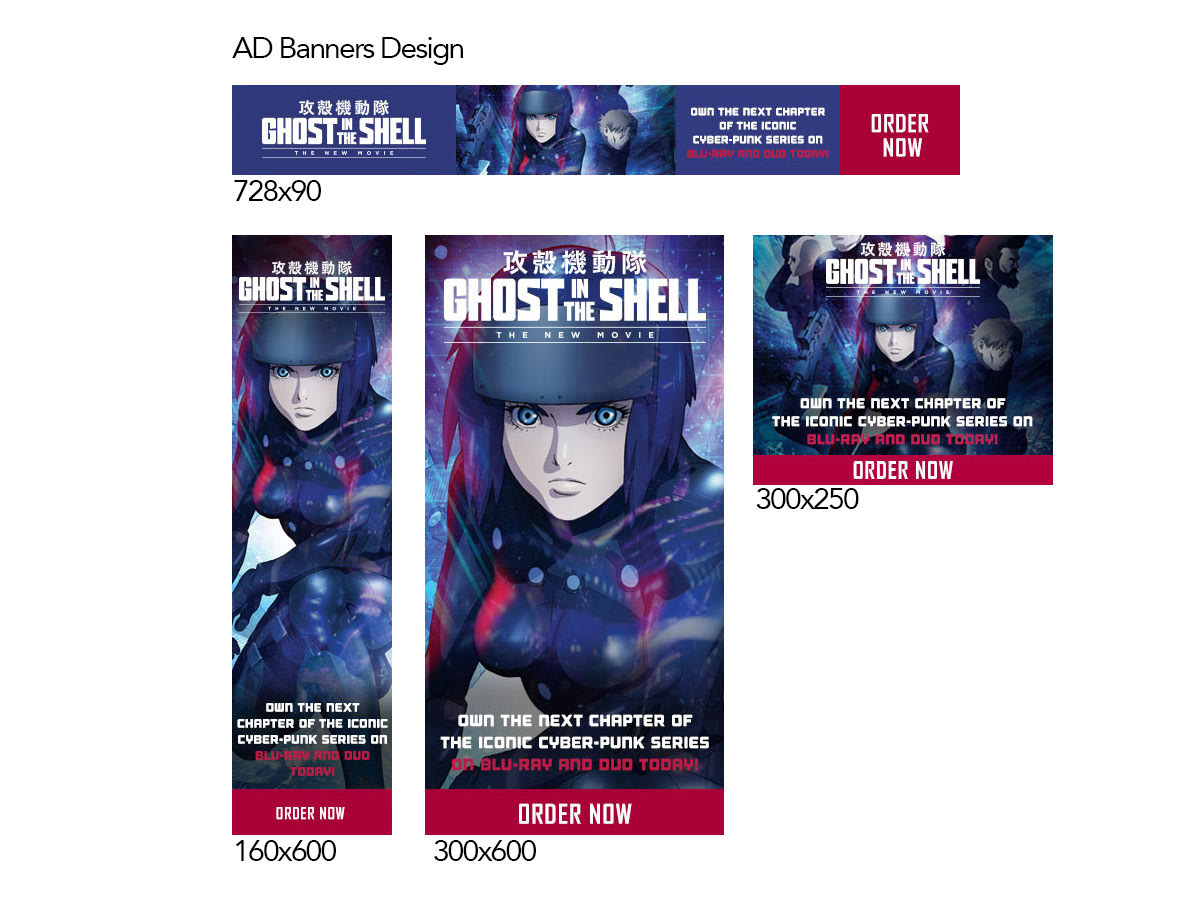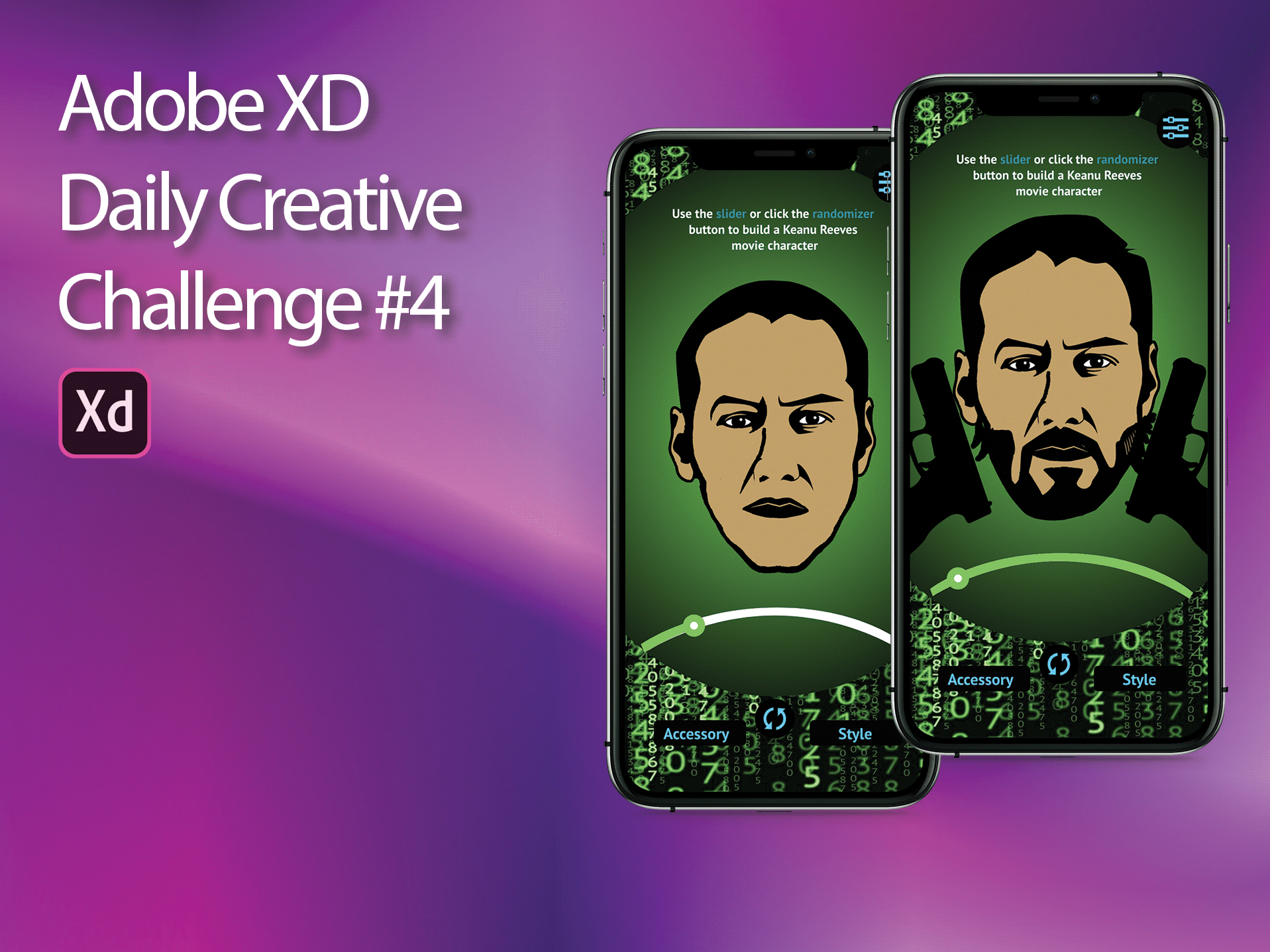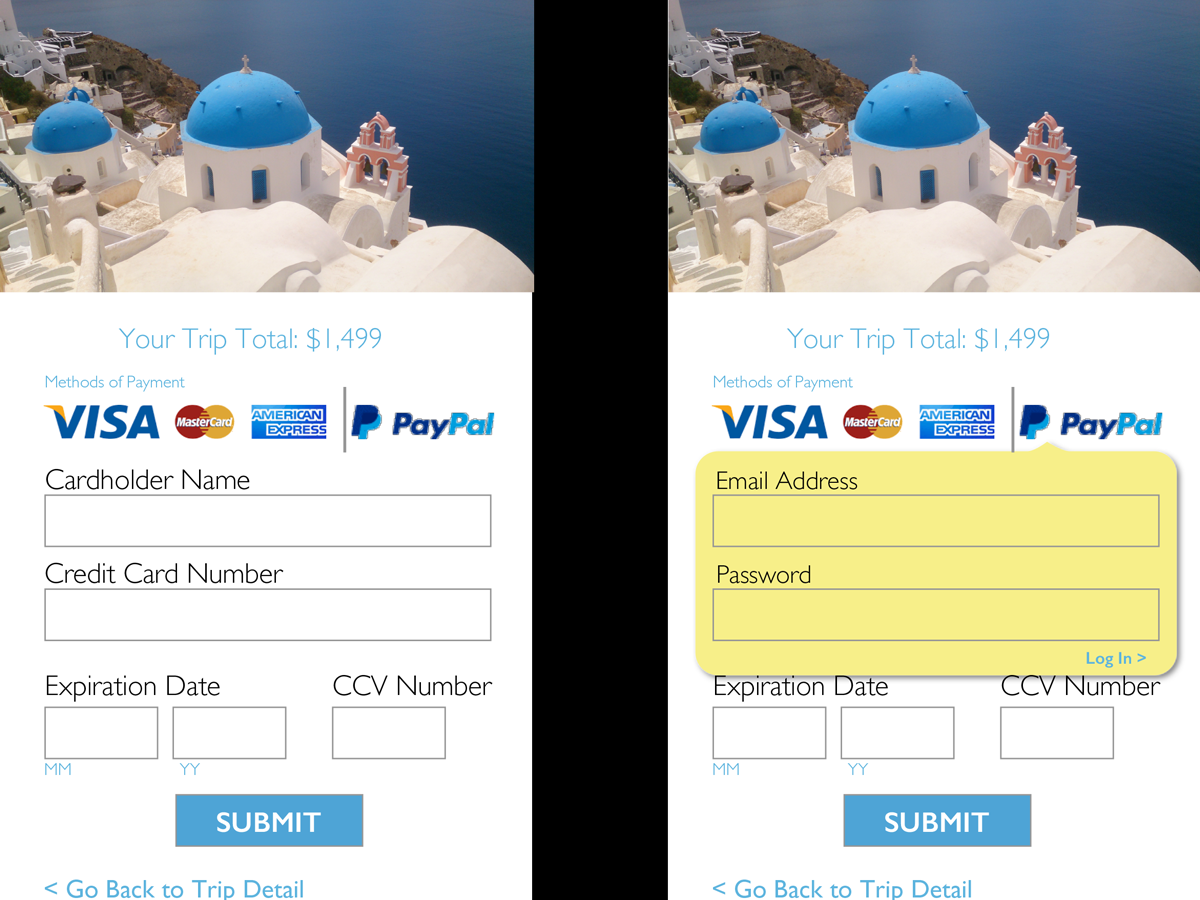The customer service team mentioned the clients often need help learning all of those exhibiting terms they may not understand on phone call or email. In this project, I created the Exhibitor Glossary to assist first-time attendees and people who wants to get familiar with the terms of trade show and events.
Pain Points
1. The A-Z terms in Word document is very long and the user need to perform scrolling motions a lot to look for terms when display the terms all together on one page.
2. The terms can be used in different line of business and also in events and trade shows. We want to educate the users that the terms are applicable in AV, Events, Exhibits and Exhibitions specialties.
Solutions
First, I organize the terms by alphabetical order and made the A-Z navigation buttons so that the user can scan the terms quickly by the alphabets or number.
Second, I color-coded the terms by the 4 corresponding content types. The users can see the color dot at the end of each term to indicate in what type of events or contexts are the terms being used.
Mobile View and Desktop View