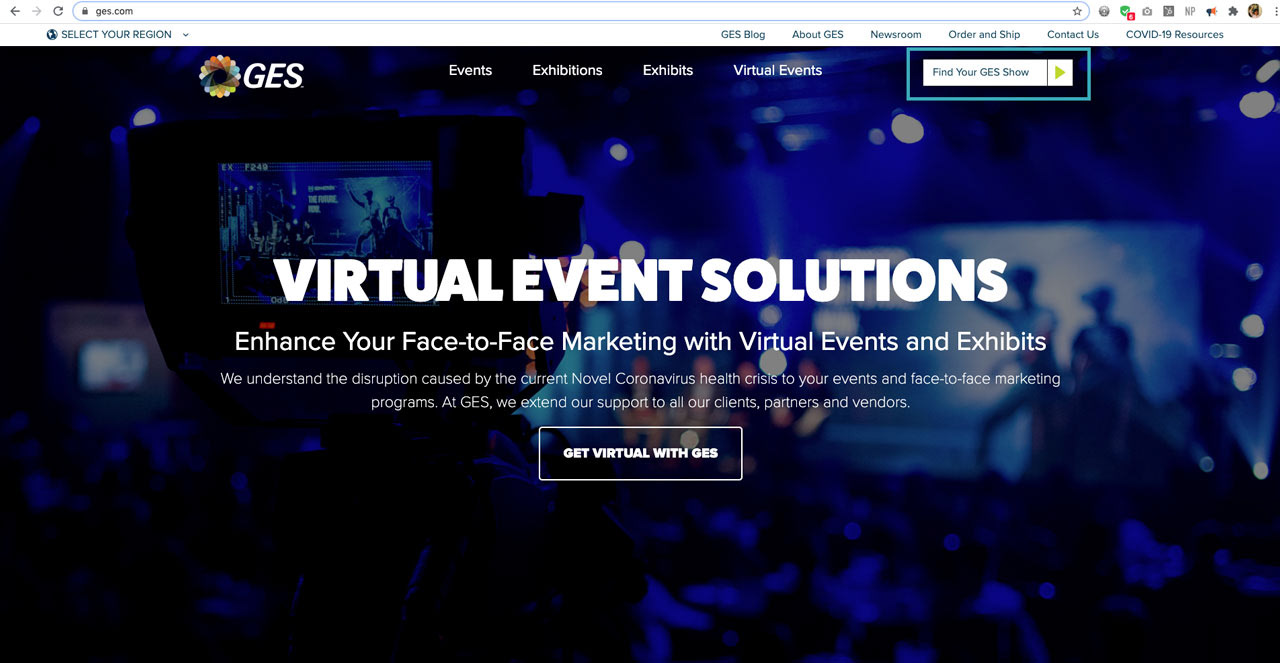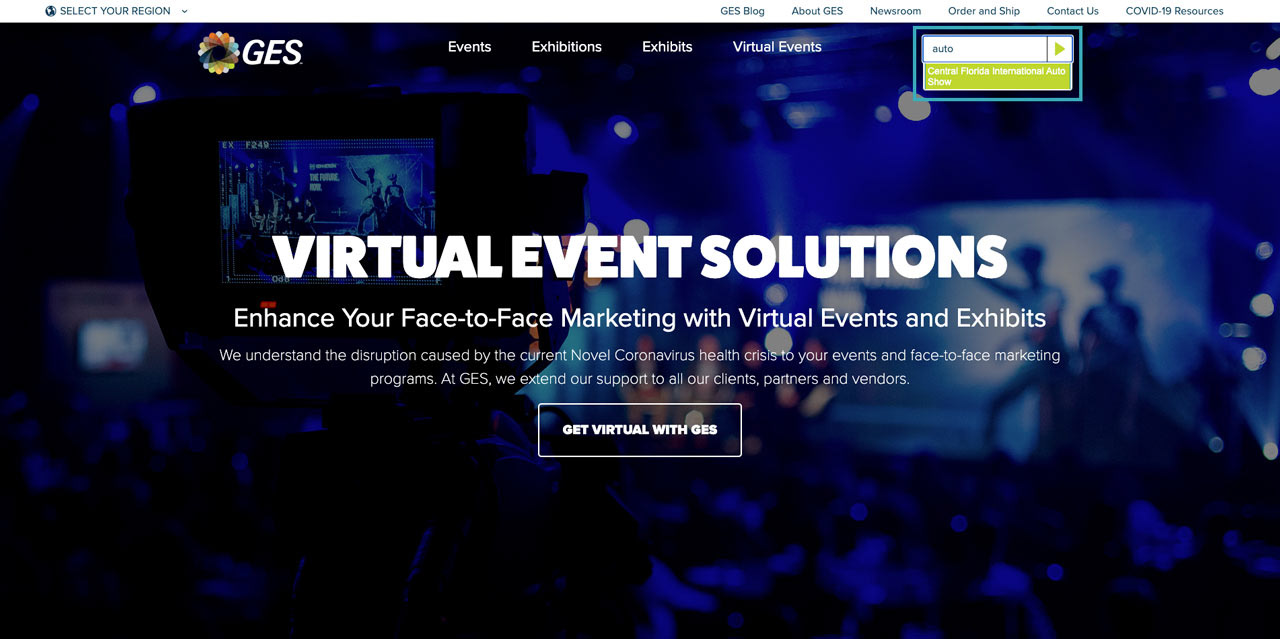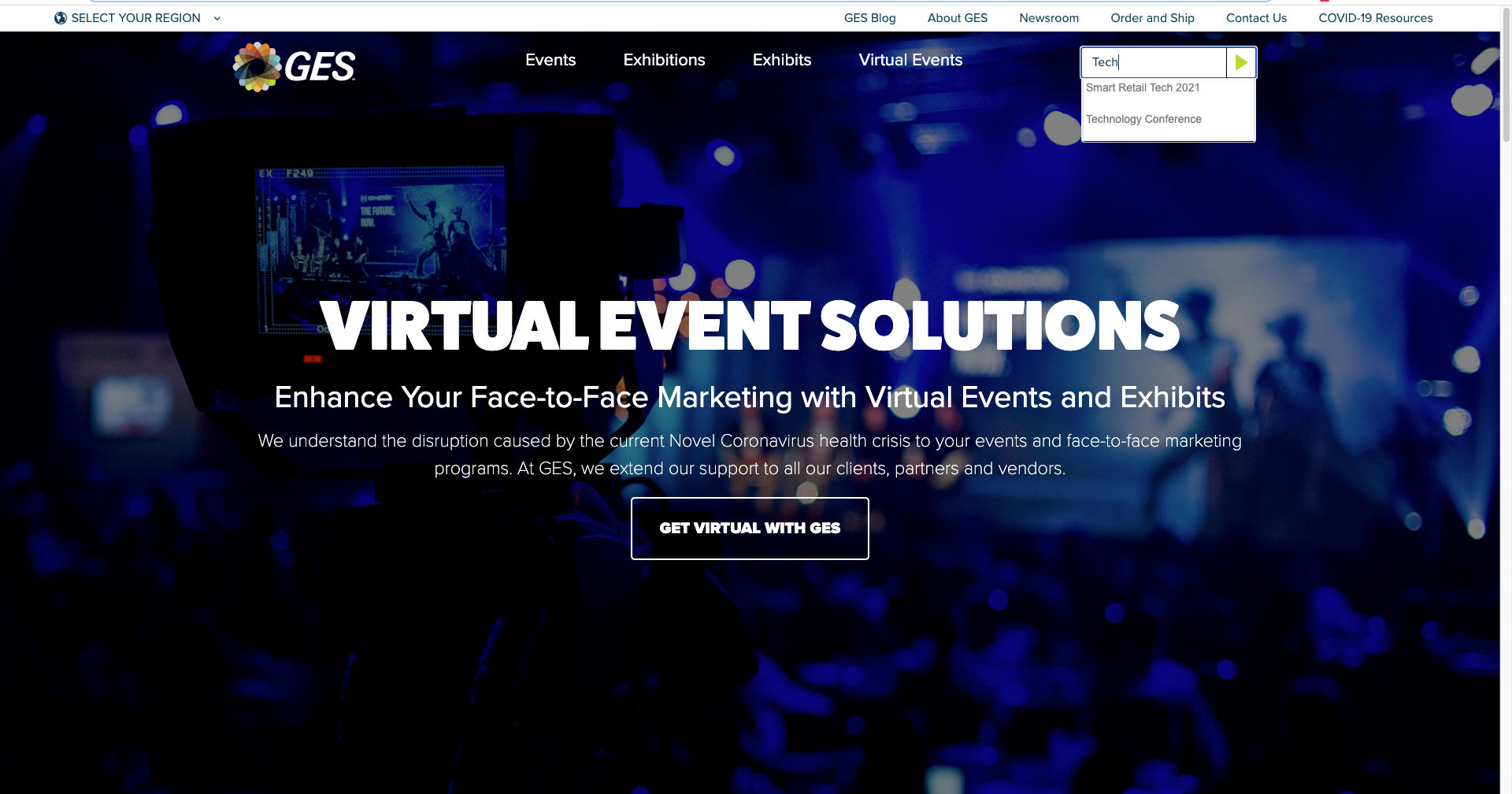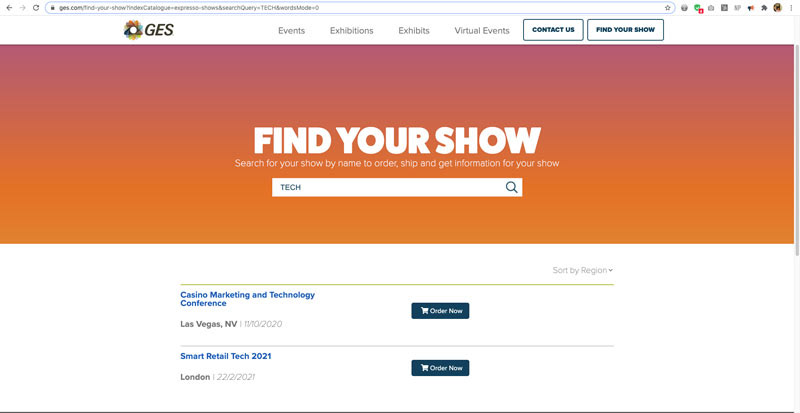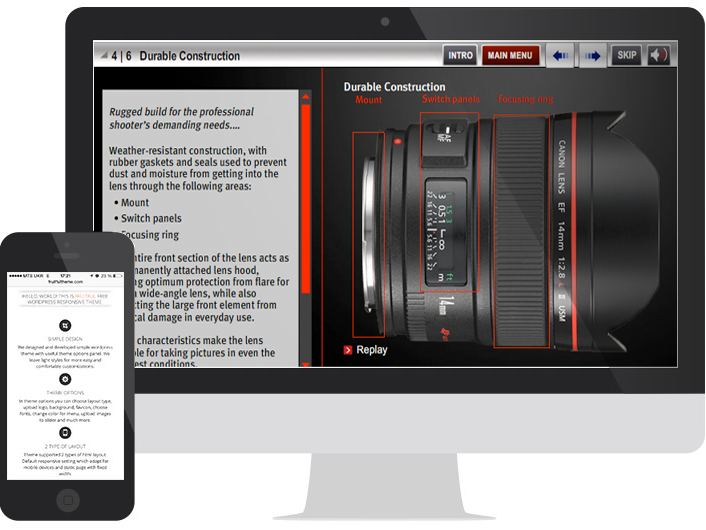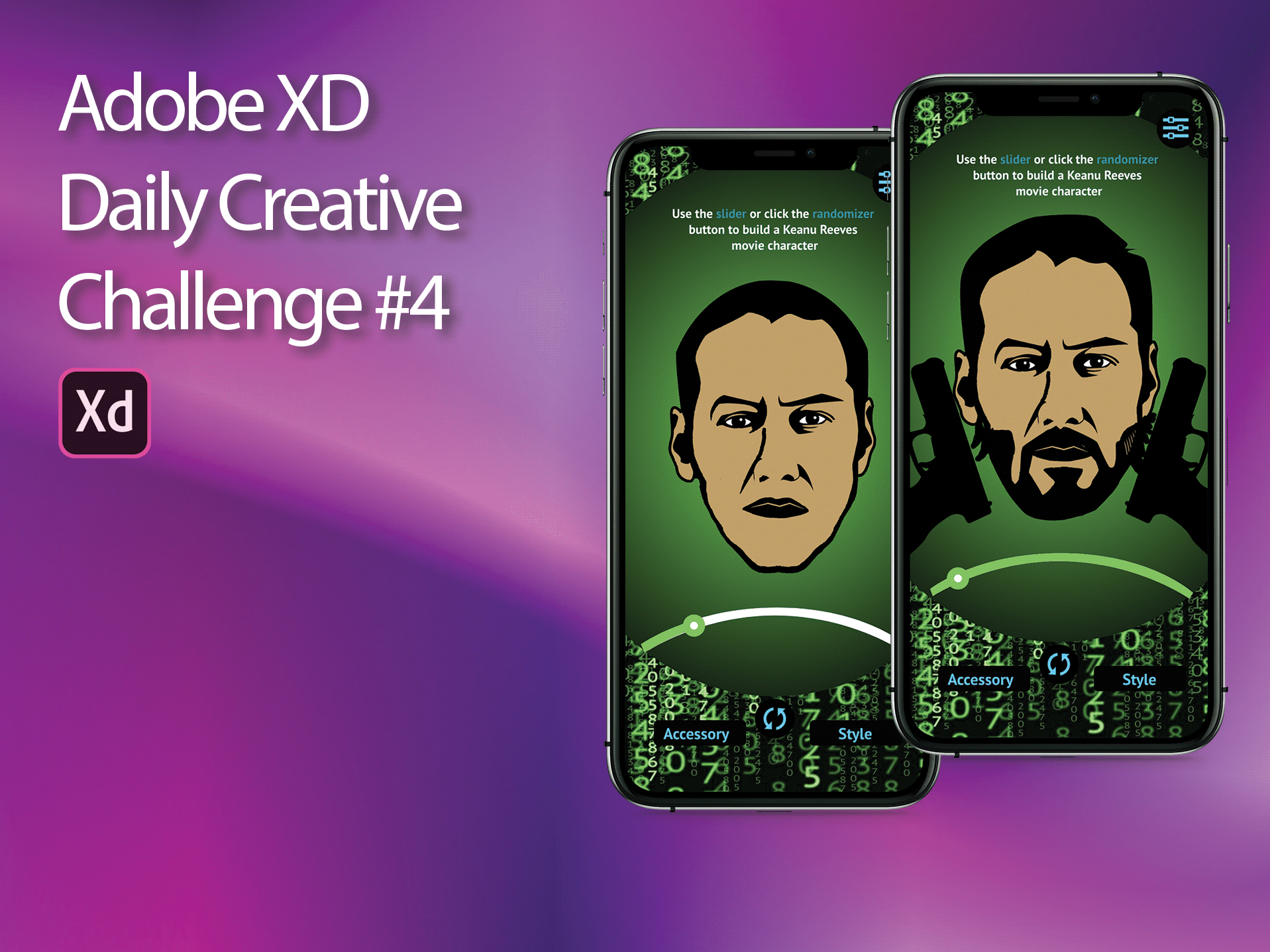Find Your Show Widget Design and Development
User Story
1. As a user of GES trade show ordering service, I want to contact customer service to find out how to order supplies for my booth.
2. As a trade show customer, I want to easily find my show listed on the GES website so that I can order the packages for my booth online by myself.
Opportunities
We talked to Customer Service team and collect their work notes and found out 79% of the phone calls are related to ordering product for their trade show booth. we identify opportunities for customer to self-service and reduce phone calls to service center.
USER FLOWS
2017 User Flow
Home page >
Contact us >
Find customer service number >
Call to order from customer service agent
2018 User Flow
Home page >
Use find your show widget >
Land on show order page >
Order for the show online (self-service)
OUTCOME
1. "Find Your Show" widget let users find their show and get redirect to the e-commerce site show page to order supplies for their booth. The referred traffic to the e-commerce site generated average $2 million worth of revenue monthly in 2018 (18 times growth compared to year 2017).
2. This widget also allowed the user to self-service and reduced the amount of phone calls to GES Service Center.
"Find Your Show" widget focused on enabling users to find their show once they land on any GES Global webpage (the company website and e-commerce ordering portal are built on two different platforms). In our heat map research, we found more than 70% of users on the website click on "contact us." And the Customer Service team survey reported 79% of customers wanted to find their show and look for package options for their events and trade show booths. As a UX designer at GES, I created the wireframe design for the app, as well as doing some minor usability testing after the development team built the widget.
For V2 of the widget, my focus shifted to enabling a self-guided user journey. The goal of the self-guided user journey is for the user to look for a specific show using the on-page widget; after that the results were displayed on a dropdown menu, the user then clicked on the show he/she is attending. Finally, the user will be seamlessly redirected to the e-commerce ordering portal show page to finish their purchase without calling customer service.
For V2 of the widget, my focus shifted to enabling a self-guided user journey. The goal of the self-guided user journey is for the user to look for a specific show using the on-page widget; after that the results were displayed on a dropdown menu, the user then clicked on the show he/she is attending. Finally, the user will be seamlessly redirected to the e-commerce ordering portal show page to finish their purchase without calling customer service.
Design and Developement
The design team needed to create a self-service "Find Your Show" widget for users who wanted to look up information for their upcoming events and/or trade shows then the widget would redirect them to place an order on the e-commerce portal.
PAIN POINTS
1. Customer service agents surveyed reported 79% of the callers couldn’t find the show they were attending on the GES website because the show name/schedules are listed on e-commerce ordering portal not the main company website.
2. When we launched the new website in late 2016, the heat map of homepage showed that 70% of the users clicked on Contact Us and filled out forms to ask about trade show ordering related questions.
SOLUTIONS
The design team drafted the wireframe and created a development plan and hired a contracted development team to custom design a "Find Your Show" widget that we can embed on any page.
We also created a "Find Your Show" page for SEO purposes so people who already knew about their show could use the page as a bridge to go to our e-commerce portal and make a purchase.
Find Your Show Page for organic search: https://www.ges.com/find-your-show
Prototype: Find Your Show Page
Live Webpage: Find Your Show